Problem between "There are No log files to analyze" error and "Unknown user name or bad password" when I run analysis from the scheduler
I select "Local System account" in the schedule options as DOMAIN /User Name, I got error "There are No log files to analyze" when I run analysis from the scheduler. Also, when I select "Specified account", that I got error "Unknown user name or bad password" in the built-in scheduler. How can I solve it?


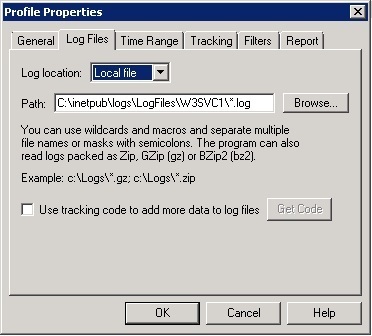
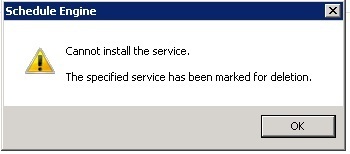
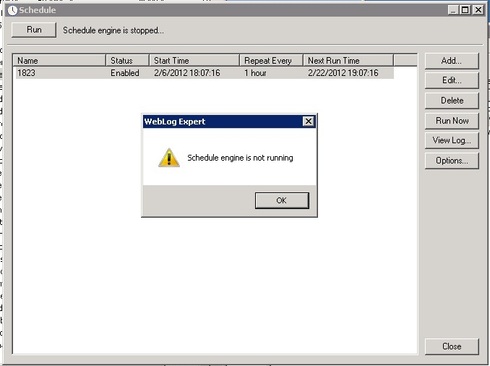
After it you need to select the FTP log location mode in WebLog Expert in Profile Properties > Log Files. Set file path to analyze all your logs (e.g. something similar to /logs/*.log), server, username and password. The program will download log files automatically and keep it in the cache to avoid redownloading it.