Help in creating filters
Hello,
Could you please help me in specifying filters for creating report that would show all visitors from countries outside of US but should include all spiders from just US only. I tried specifying the filters as shown below but it shows both spiders and visitors from countries outside of US.
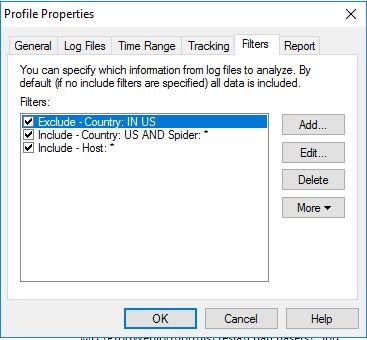
Thanks in advance.


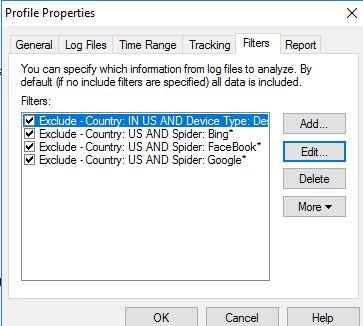
Unfortunately it's not currently possible to select unknown countries, only detected countries may be chosen.