Schedule not working
I'm running WLE on an internal server. I have a copy script that copies the IIS and Apache logs to a network folder every Saturday morning. That copy is usually done in less than an hour. I have WLE scheduled to run every Saturday afternoon, 4 hours after the log copy. The log file says it started, but i get no confirmation or completion in the logs, and no errors. When I open a report it goes through and analyzes for hours like the schedule never ran.
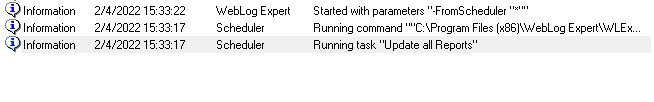
To test i put in my ntaccount for the scheduler's username/pass. I have full access to that network folder and that didn't make a difference.
Also on the report Home page where it lists all the reports, it gives an error Cannot show the report: profile database is corrupted. This is on the first report in the list that should have been scheduled. If i go to analyze it process all the logs files.
So what good is the schedule option? Am i doing something wrong?


If you just add new files without changing (removing/archiving) the existing ones, the program should be able to just add new files. However, you may consider creating separate profiles for the last month or few months (e.g. this year only) in the profile properties if you don't need to review older data.