I want to buy the this soft of enterprise version.but i have a question about the price.
why the enterpise is much more expensive than professional, just because the enterprise has the 'Dynamic HTML reports' function? and 'Dynamic HTML reports' means the additional function of select different time by Time Range, anyelse additional functions?


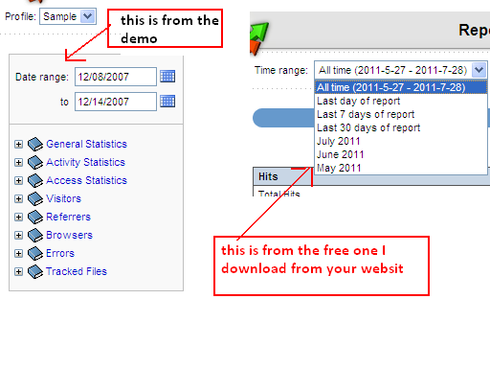
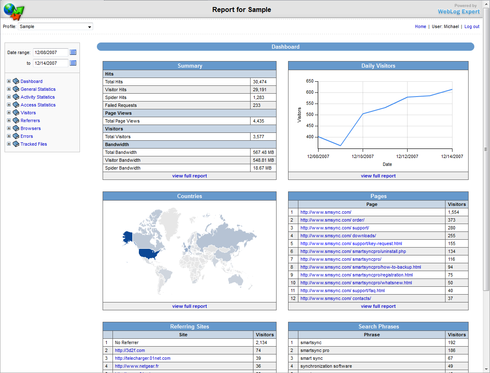
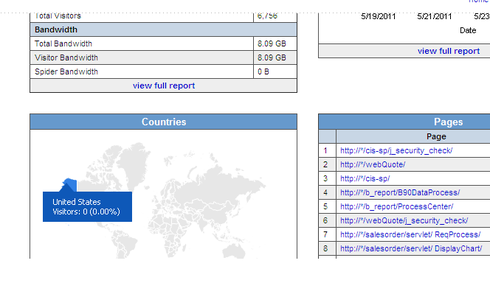
Dynamic HTML reports allow users to select different time ranges, change number of items in tables, sort by any columns - without need to regenerate reports. These reports also allow to view trends (activity by time) for individual table items even when they aren't shown in the main trend chart (e.g. it is possible to view activity for any page even not shown in the Daily Page Access chart). The repors also have interactive flash charts and maps.
The built-in web server supports authentication so you can create users and specify which profile that can access.
You can view a sample dynamic report at http://demo.weblogexpert.com/ (username: demo, password: demo).