Unknown user name or bad password
Hi guys...
I'm getting the "Unknown user name or bad password" error even though my login account exists.
Here is the scenario:
My weblog expert server has the 172.100.4.25 ip address and the one that i'm reading the logs have the 192.168.1.11 address.
Both servers are in different domains.
I have no problem reading the logs directly from the weblog server and the analyze button works great.
I don't have a mapped drive just to let you know.
When i try to run the schedule from the scheduler it gives me the error of bad username and password even though the settings are the same.
Please help me fix this.
I'm getting the "Unknown user name or bad password" error even though my login account exists.
Here is the scenario:
My weblog expert server has the 172.100.4.25 ip address and the one that i'm reading the logs have the 192.168.1.11 address.
Both servers are in different domains.
I have no problem reading the logs directly from the weblog server and the analyze button works great.
I don't have a mapped drive just to let you know.
When i try to run the schedule from the scheduler it gives me the error of bad username and password even though the settings are the same.
Please help me fix this.


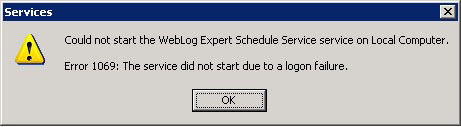
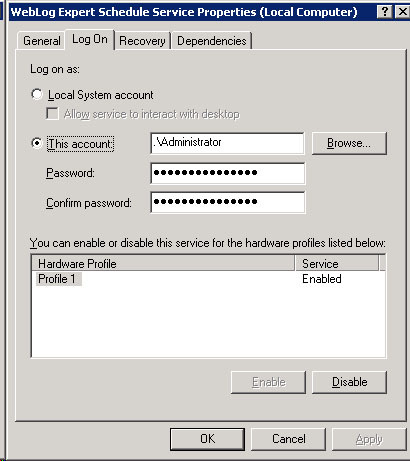
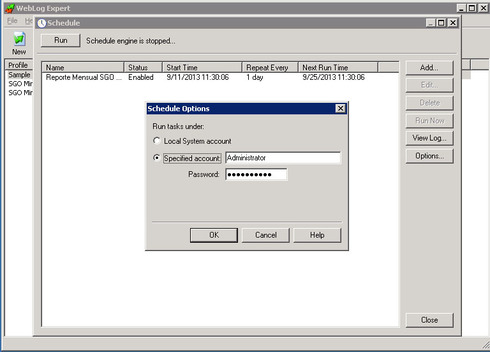
It was my mistake after all :(.
I was trying to log in using the remote credentials instead of the local ones hahah...
The schedule works amazingly great.
Thanks so much for your help.
Regards.
Francisco.