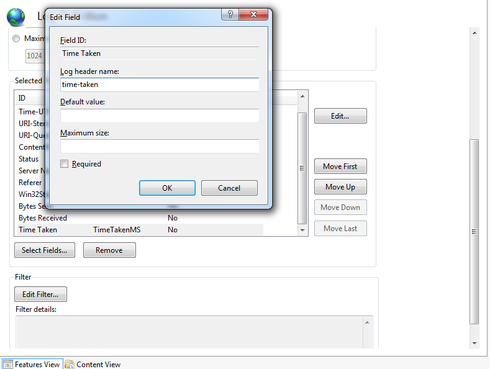How to modify TimeTakenMS header to be time-taken in IIS 7 advanced logging
We are using IIS 7 advanced logging and I want to include time taken in my report. The header in my IIS log is TimeTakenMS and it appears that WebLog Expert is looking for time-taken. I can edit my log file, change that heading, and then I get timing results in my report.
Is there a way to either get IIS to produce the header that WebLog Expert is looking for or a way to change WebLog Expert to look for the TimeTakenMS header?
Thanks
Is there a way to either get IIS to produce the header that WebLog Expert is looking for or a way to change WebLog Expert to look for the TimeTakenMS header?
Thanks