About Schedule setting
If I don't set the schedule runs, can the program updated the reports automatically?
If can, how to do that? Please provide the method. Thanks.
If can, how to do that? Please provide the method. Thanks.


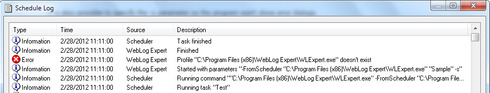
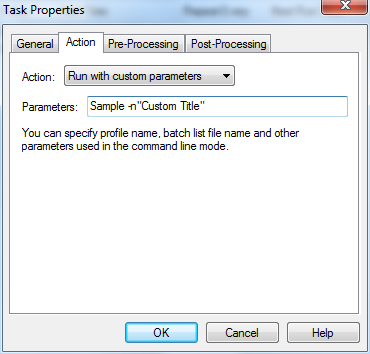
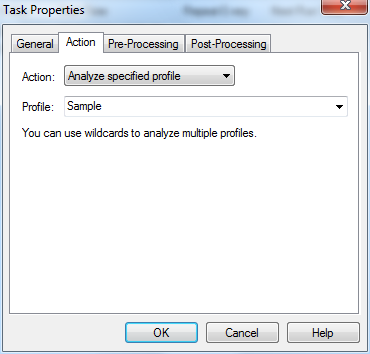
E.g. you can use it to run the program automatically from a script/batch file, or you can use an external scheduler like Windows Task Scheduler instead of the built-in scheduler to run the analysis automatically.