Filtering a long list of items from reports: minor bug?
In the "Filters" Tab of a profile Edit interface I need to insert more than 600 items...they are all organizations names I don't want to include in my reports (which have ca. 8000 entries). For inserting them I make copy and paste of a "one row" string built with the opportune rules. The operation works and I have right results but the edit box, filled with the string appears empty (see img) or just like the font was white and so invisible respect to background color. The names are there because the reports are clean. Another side effect is that the specific "exclude" filter in the filter list appears empty i.e. there is only the check box with no name to its right. If I create manually the same filter excluding only few names, the string and the filter name are correctly shown. 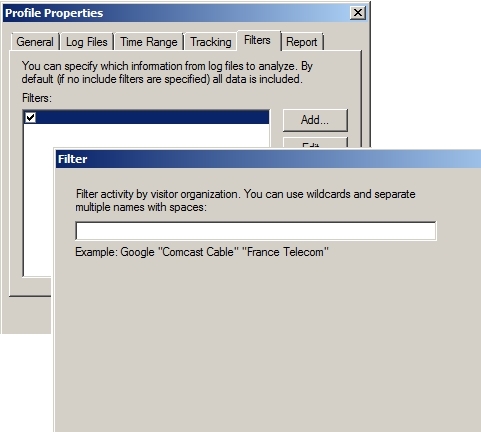
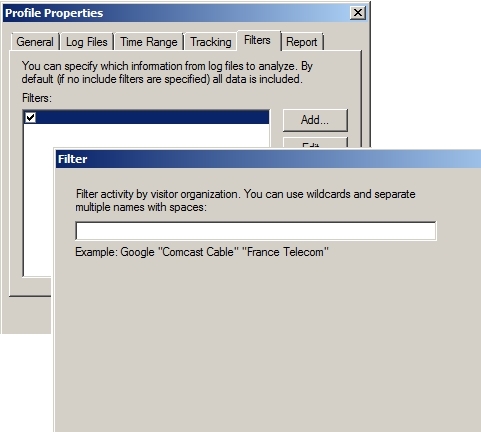

I went deeper pasting different strings (shorter parts of the orginal) to find the length limit and I verified that up to the 6175th char everything works fine. As soon as I enter manually a further char in the edit box, all the text disappears even if it is still "present".....ghostly. It' not a matter of special chars...I have all kind of chars in my orgs list...the 6176th char I tried to insert was an "h" to complete the name "Deutsche Telekom AG" with the effect I described before. Thank you for your help :)
However, unfortunately we have found no way to fix the problem with the edit box. We use the standard Windows edit control and according to our tests other programs that use it also has the same problem under Windows 7. We'll try to find a workaround but I'm not sure if we'll be able to find a solution for this issue.